Check Samsung Warranty: Complete Guide to Verify Your Coverage Status
Wondering if your Samsung device is still under warranty? Whether you own a Galaxy phone, tablet, smart TV, washing machine, or any other Samsung product, knowing your warranty status can save you hundreds of dollars in repair costs. This comprehensive guide shows you exactly how to check Samsung warranty coverage in just a few minutes using your device’s IMEI or serial number.
Why You Should Check Samsung Warranty Status
When you buy an electronic device like a smartphone, it always comes with a warranty, which is a promise from the manufacturer, ensuring your product is covered for any issues for a certain period. For Samsung products, understanding your warranty status helps you:
- Determine if repairs will be free or require payment
- Avoid unnecessary service fees
- Plan for extended warranty options before coverage expires
- Verify your device’s authenticity
- Access warranty service quickly when needed
Most Samsung smartphones, tablets, smartwatches, TVs, and laptops come with a standard one-year warranty, and when the product breaks down after the warranty period, it can get pretty costly to get it repaired.

What You Need Before Checking Samsung Warranty
Before you begin the warranty verification process, gather the following information:
For Mobile Devices (Phones, Tablets, Watches):
- IMEI number (15-digit identification code)
- Serial number
- Samsung Account login credentials
For Home Appliances and TVs:
- Model number
- Serial number
- Purchase date (if available)
Don’t worry if you don’t have all this information yet. We’ll show you exactly where to find it in the next section.
How to Find Your Samsung IMEI or Serial Number
The IMEI and serial number are two forms of identification for your Galaxy phone or tablet, and just like fingerprints for people, these two numbers are different for every phone and tablet. Here’s where to locate them:
For Samsung Phones and Tablets
Method 1: Using Settings Menu. Navigate to Settings and then tap About phone. Details about your phone number, IMEI, model number, and serial number will be displayed on-screen.
- Open the Settings app
- Scroll down and tap “About phone” or “About tablet”
- Find IMEI, serial number, and model number listed
- Note: On some devices, you may need to tap “Status” first
Method 2: Dial a Code. Dial *#06# on the phone to display the IMEI and serial number (note that this only works when supported by your carrier).
Method 3: Samsung Members App. If you have a Samsung account and the Samsung Members app installed, you can view the IMEI and serial number by tapping the Support tab in the app, then tapping your device’s name at the top.
Method 4: Physical Device. The IMEI and serial number are printed in small text near the bottom of the back of your device. Some older models with removable batteries have this information printed under the battery.
Method 5: Original Packaging. The original box may list the device’s full IMEI and serial number.
For specific device types, check:
- Samsung Cell Phone Warranty for smartphone details
- Samsung Phone Warranty for general phone coverage
- Samsung Tablet Warranty for tablet information
- Samsung Galaxy Watch Warranty for wearable coverage
For Samsung Appliances and TVs
The serial number and model name are printed on the label located on the lower left side of the device’s exterior near the front for refrigerators, with a second label inside the refrigerator compartment on a side wall above the top shelf.
For appliance-specific locations, visit:
How to Check Samsung Warranty Status Online
Now that you have your IMEI or serial number, follow these simple steps to verify your Samsung warranty status.
Step 1: Visit the Samsung Warranty Page
Navigate to the Samsung Website using a web browser on your computer, smartphone, or tablet. You can access the official Samsung warranty check page directly or go through the Samsung support section.
Step 2: Sign in to Your Samsung Account
If you already have a registered Samsung account, click the ‘Sign In’ button. If you do not already have a Samsung account, click ‘Create An Account’.
Creating a Samsung account is free and takes just a few minutes. You’ll need to verify your account with a 6-digit code sent to your mobile phone.
Step 3: Register Your Product (If Not Already Done)
Once you sign in to your Samsung account, you can see your Samsung product listed under ‘My Products List’. If you don’t see your device listed on the webpage, click on ‘Register My Product’ and enter your Samsung device’s IMEI or serial number into the text field to register it.
Product registration is essential because you need to register your Samsung device online before you can do a Samsung Warranty Status check.
Step 4: View Warranty Information
Click on ‘Warranty Information’ under the product’s name. A pop-up menu will open, which displays until which your product warranty is valid.
The warranty details screen shows:
- Product name and model
- Serial number or IMEI
- Warranty start date
- Warranty expiration date
- Coverage type and terms
You get all the details related to your Samsung device using the Samsung Warranty Check tool online, showing your Samsung device name, serial number or IMEI number, purchase date, warranty status, and the last date of the warranty period.
Step 5: Request Service If Needed
You can request support or book an appointment by clicking on ‘Request For Support’ or ‘Book An Appointment’ if you need to get your device checked.
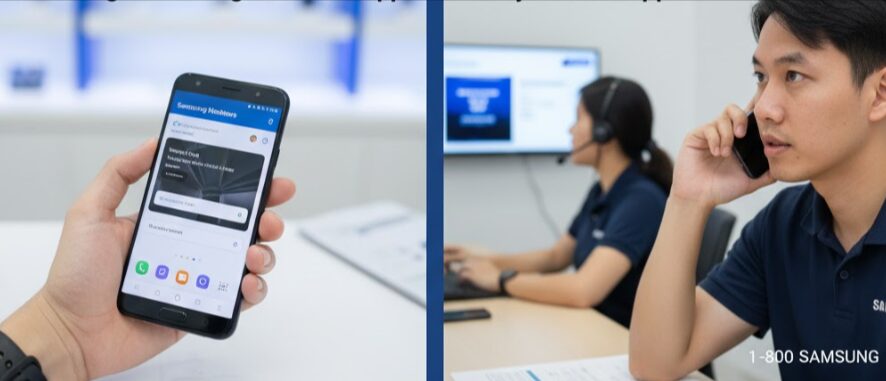
Alternative Methods to Check Samsung Warranty
Using Third-Party IMEI Check Services
Another method to check your Samsung phone’s warranty is using IMEI checking sites like IMEI.info, though this service costs $2.99. These services provide additional information like:
- Network carrier information
- Production date
- Purchase country
- Device blacklist status
Contacting Samsung Customer Service
If you’d prefer not to use online methods, you can always reach out to Samsung customer service using Samsung’s live chat feature either on the official website or through the Samsung Members app.
Contact options include:
- Phone: 1-800-SAMSUNG (1-800-726-7864)
- Online chat through Samsung.com
- Samsung Members app
- Visit an authorized service center
Find your nearest location: Samsung Authorized Service Centers
Fixing Warranty Date Errors
If you believe there is an error in your warranty expiration date, find your registered device on My Page & Products and select View Product Details. Click the info icon next to the warranty information and follow the on-screen instructions to validate your warranty.
Common warranty date issues include:
Wrong Expiration Date. Registration of your products is for your personal records and won’t affect the actual warranty, which activates automatically on the date of purchase. If you hang on to your proof of purchase for the appliance, then this can be used to verify the warranty period.
The Device Shows as Expired Prematurely. Keep your original receipt or invoice. If, for any reason, you need to have warranty services within that time, Samsung is able to update the date of purchase and the end of your warranty.
Extended Warranty Not Showing. If your extended warranty is with a retailer, you should liaise with the retailer should you need to activate the warranty outside the standard term. Retailer-provided extended warranties (from Best Buy, Costco, etc.) are managed separately.
For information on filing warranty claims, visit our guide: Samsung Warranty Claim
Understanding Your Samsung Warranty Coverage
Once you’ve checked your warranty status, it’s important to understand what’s covered and what’s not.
Standard Warranty Inclusions
For Samsung phones, the warranty typically lasts for 12 months from the date of purchase. During this year, if your phone encounters any issues covered by the warranty, you can get it repaired without any cost, as long as the damage isn’t caused by misuse or accidental damage.
Standard coverage includes:
- Manufacturing defects
- Component failures under normal use
- Hardware malfunctions
- Software issues related to factory settings
Standard Warranty Exclusions
The warranty does not cover:
- Physical damage from drops or impacts
- Water damage or liquid exposure
- Cosmetic damage
- Accidental damage
- Unauthorized repairs or modifications
- Lost or stolen devices
For protection against these issues, consider Samsung Care+ Explained.

International Warranty Considerations
Warranty service may be limited to the country where the product was first sold. Please check with Samsung to determine if service is available locally for products purchased in another country.
Important international points:
- Samsung limits service for smartphones, tablets, and wearable devices to the country where the product was first sold
- The limited warranty period of 1 year will apply, regardless of the warranty period of the country where the product was first sold
- Repair may take longer due to parts procurement
- You may be charged for repairs outside your purchase country
- The following models may have limited international warranty service support during the standard 12-month warranty period: Galaxy S23 Series, Galaxy Z Fold5, Galaxy Z Flip5, and newer models, including watches and tablets launched in 2023 or newer
What to Do After Checking Your Warranty
If Your Device Is Under Warranty
Great news! You’re covered for manufacturing defects. Here’s what to do:
- Save or screenshot your warranty details
- Keep your proof of purchase handy
- Contact Samsung support if you experience issues
- Schedule repair service at an authorized center
- Understand your coverage terms
For repair cost information: Samsung Repair Costs
If Your Warranty Has Expired
Don’t panic. You still have options:
Option 1: Purchase an Extended Warranty. You can extend the product’s warranty by clicking on the ‘Register Warranty Pack’ directly from the webpage. Extended warranty options include:
- Samsung Care+ for mobile devices and tablets
- Retailer extended warranties
- Third-party protection plans
Option 2: Pay for Out-of-Warranty Repairs. Samsung authorized service centers can still repair your device for a fee. Using authorized centers ensures:
- Genuine Samsung parts
- Certified technician service
- Quality assurance
- Proper diagnostics
Option 3: Consider Upgrade Options. If repair costs are high, evaluate whether upgrading to a newer model makes more financial sense.
Tips for Managing Your Samsung Warranty
Register Products Immediately. Product registration is optional but highly recommended, as it helps Samsung keep track of your ownership and improves its customer support experience.
Keep Documentation Safe
- Save digital copies of receipts
- Take photos of purchase documents
- Store warranty certificates securely
- Save confirmation emails
Perform Regular Checks. Check your warranty status periodically, especially:
- Before the one-year mark approaches
- When planning repairs
- Before purchasing extended coverage
- When selling or transferring devices
Understand Your Rights. Samsung warranties typically cover manufacturing defects and faults in materials but usually exclude damages caused by accidents, misuse, or unauthorized repairs.
Frequently Asked Questions
How long does the Samsung warranty last? For Samsung phones, the warranty typically lasts for 12 months from the date of purchase. Most other Samsung products also come with a standard one-year warranty, though some appliance components have extended coverage.
Can I check the warranty without registering my product? You need to register your Samsung device online before you can do a Samsung Warranty Status check. Registration is free and takes just minutes.
What if my IMEI shows as invalid? If the system says that the IMEI is not valid, contact support, and they can force register it remotely. Double-check that you entered the IMEI correctly.
Is the warranty check service free? Yes, checking your warranty through Samsung’s official website is completely free. Some third-party IMEI check services charge fees for detailed reports.
What information will I see after checking? You get all the details related to your Samsung device, showing your Samsung device name, serial number or IMEI number, purchase date, warranty status, and the last date of the warranty period.
Do I need the original receipt? While not always required for the initial check, proof of purchase can be used to verify the warranty period should you need to proceed with warranty service. Always keep your receipts.
Can I transfer the warranty to a new owner? Once you’ve verified your Samsung warranty, save or print the warranty details for future reference. Contact Samsung to inquire about warranty transfers when selling your device.
What if the warranty date is wrong? If you believe there is an error in your warranty expiration date, click the info icon next to the warranty information and follow the on-screen instructions to validate your warranty.
Conclusion
Checking your Samsung warranty status is a simple yet crucial step in protecting your investment and avoiding unnecessary repair costs. By following the step-by-step process outlined in this guide, you can quickly verify your coverage, understand your warranty terms, and take appropriate action whether your device needs service now or in the future.
Remember to register your Samsung products immediately after purchase, keep your proof of purchase documents safe, and check your warranty status before it expires to explore extended protection options. Whether you own a smartphone, tablet, smartwatch, TV, or home appliance, knowing your warranty status gives you peace of mind and ensures you’re prepared if something goes wrong.
For comprehensive warranty information and repair resources, explore our complete Samsung Warranty & Repair Hub with detailed guides for every Samsung product category.
Ready to check your Samsung warranty? Sign in to your Samsung account today and verify your coverage status in just minutes. Don’t wait until you need repairs to discover your warranty has expired.
Hi, I'm Khelly! I am your tech expert for all your Samsung Products and Information needs. Let me help you find solutions to your tech problems. Follow me.





