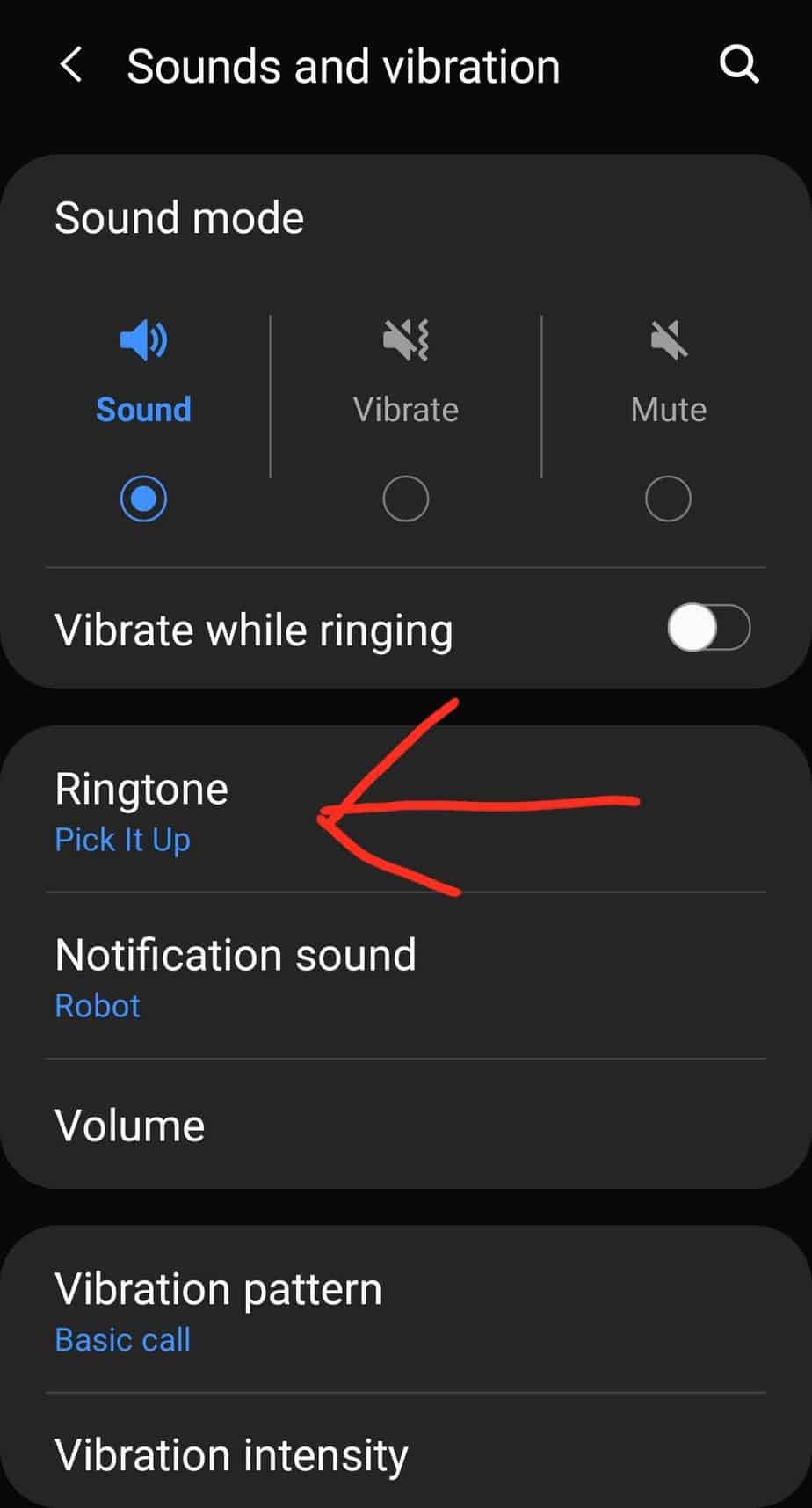How to Set Up and Change Hotspot Password on Samsung Note 20: Step-by-Step Guide
Want to share your Samsung Note 20’s internet connection but keep it secure from unwanted users?
Setting up a strong hotspot password is essential to protect your data and control who can connect to your mobile hotspot.
The Samsung Galaxy Note 20 Ultra makes it easy to turn your phone into a portable Wi-Fi hotspot, but knowing how to set or change your hotspot password ensures your connection stays private and safe.
In this simple, step-by-step guide, we’ll walk you through how to set up and customize your hotspot password on the Samsung Note 20—so you can share your internet securely anytime, anywhere.
How to use Samsung Galaxy Note20 Ultra as Hotspot?

This is a How to use Samsung Galaxy Note20 Ultra as Hotspot tutorial. We will guide you step by step with pictures on how to setup your hotspot. It will act as a modem.
-
Step 1: Check your Wi-Fi
You can use your phone as a hotspot if you are not connected to a Wi-Fi or local network and wish to access the Internet on your computer or another Wi-Fi-compatible device. This guide demonstrates how to establish an Internet connection between your phone and desired device in a few simple steps.
-
Step 2: Go to Settings
Select the “Settings”
-
Step 3: Select Connections
Select “Connections” on your Samsung Note 20
-
Step 4: Select Mobile Hotspot and Tethering
Select the Mobile and Tethering Option
-
Step 5: Select Mobile Hotspot
-
Step 6: Enter Select and Enter Password
Enter Password and Click “Save”.
-
Step 7: Turn on Mobile Hotspot
Turn On
-
Step 8: Enjoy your Hotspot. It is live
You can use your phone as a modem to connect to the Internet on your computer or another Wi-Fi-enabled device when you are not connected to a Wi-Fi or local network. This guide shows you how to connect your phone and the device of your choice to the Internet in a few easy steps.
Hotspot Fixe for these phones: Hotspot password on Samsung A52 and How To Find Hotspot Password On Samsung A51?
I am Trevor Eason an entrepreneur, a designer, web developer, and software engineer currently living in Dallas, TX. My interests range from technology to photography. I am also interested in entrepreneurship, gaming, and basketball. I run my own Tech Win Reviews blog. Hope you will join me for all your Samsung and Tech Reviews and recommendations.