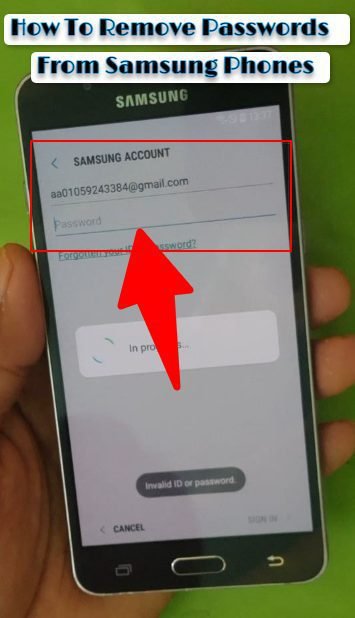Can’t Find My Apps On Samsung Phone? [ Best Guide]
If you recently bought a Samsung phone and can’t locate your favorite apps, you’re not alone. Many users struggle with finding their apps on Samsung devices, whether they have just upgraded or have had their phone for some time. You can use several methods to find and access your apps when searching for them on…

![Can't Find My Apps On Samsung Phone? [ Best Guide] 1 Can't Find My Apps On Samsung Phone?](https://samsungtechwin.com/wp-content/uploads/2023/01/image-146.jpg)